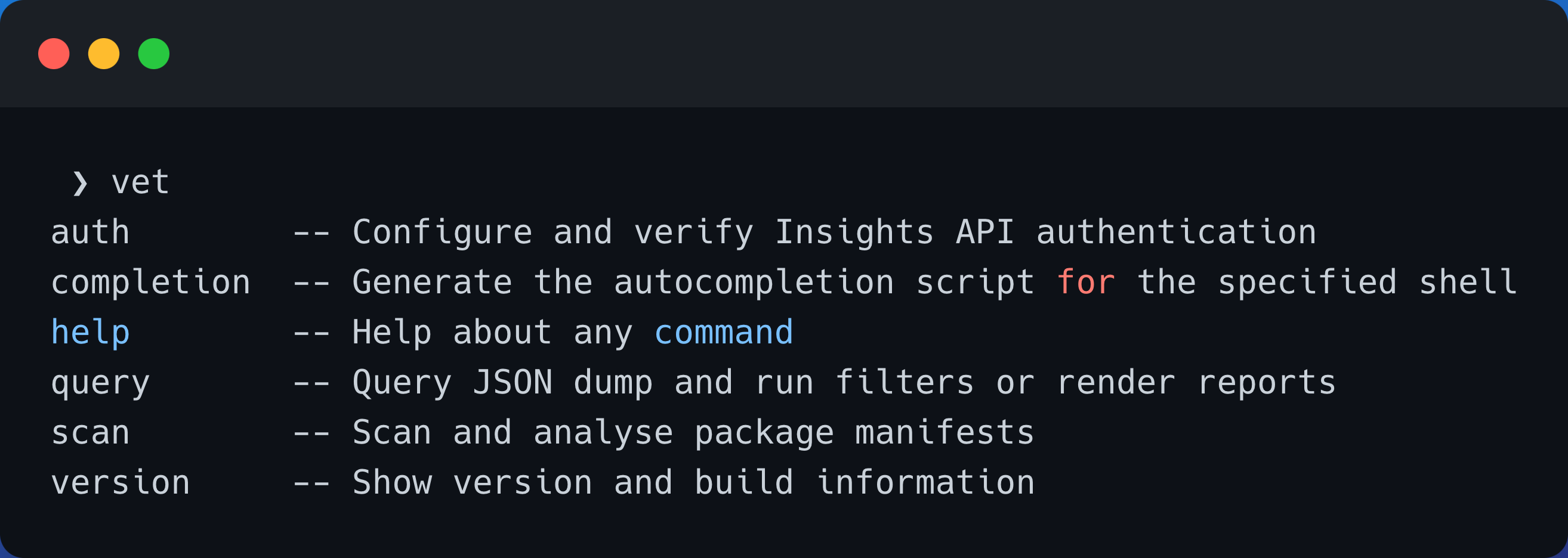⏩ Shell completion for vet
Command-line completion or Shell completion is a feature provided by shells like bash or zsh that lets you type commands in a fast and easy way. This functionality automatically fills in partially typed commands when the user press the tab key.
- To enable shell completion for
vetfor various shells follow the below steps
1. Identify your current environment shell
❯ echo $SHELL
/bin/zsh
2. Generate the completion command for your shell
❯ vet completion zsh -h
Generate the autocompletion script for the zsh shell.
If shell completion is not already enabled in your environment you will need
to enable it. You can execute the following once:
echo "autoload -U compinit; compinit" >> ~/.zshrc
To load completions in your current shell session:
source <(vet completion zsh); compdef _vet vet
To load completions for every new session, execute once:
#### Linux:
vet completion zsh > "${fpath[1]}/_vet"
#### macOS:
vet completion zsh > $(brew --prefix)/share/zsh/site-functions/_vet
You will need to start a new shell for this setup to take effect.
3. Run the commands to setup completion
echo "autoload -U compinit; compinit" >> ~/.zshrc
source <(vet completion zsh); compdef _vet vet
vet completion zsh > $(brew --prefix)/share/zsh/site-functions/_vet
4. Open new shell and you can see the completion activated
❯ vet [tab]